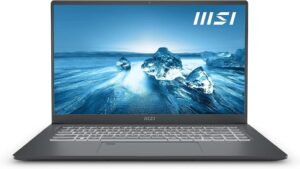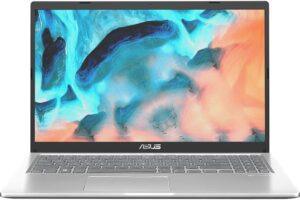Best Laptop for Photo Editing: An In-depth Analysis
🔗 All Usage TypesLooking for the best laptop for photo editing or the most adept machine for picture editing? Whether you’re elevating casual snaps into striking visuals or conducting professional retouching, the ideal laptop can be the cornerstone of transforming your shots into authentic masterpieces. Let’s delve deep into this realm and ascertain what makes a laptop truly exceptional for photo editing.
Do you have a set budget? Filter by value:Smart Similar FiltersRecommended Laptops for Photo Editing
- AMD Ryzen 7 7735HS ℹ
- 16GB RAM
- GeForce RTX 4060 8GB ℹ
- 512GB SSD
- 15.6" 144hz (1920 x 1080) IPS
- Windows 11
 Games
Games  Video Editor
Video Editor Architeture
Architeture Design
Design Programming
Programming
Cost-benefit: 35.867836035081/10
- Intel Core i5-12450H ℹ
- 8GB RAM
- GeForce RTX 4050 6GB ℹ
- 512GB SSD
- 15.6" 144hz (1920x1080) IPS
- Windows 11
 Games
Games  Video Editor
Video Editor Architeture
Architeture Design
Design Programming
Programming
Cost-benefit: 10/10
- Intel Core i5-1240P ℹ
- 8GB RAM
- GeForce RTX 3050 Ti 4GB ℹ
- 512GB SSD
- 15.6" 60Hz (1920x1080) IPS
- Windows 11
 Games
Games  Video Editor
Video Editor Architeture
Architeture Design
Design Programming
Programming
Cost-benefit: 9.7/10
- Core i5-11400H ℹ
- 8GB RAM
- GeForce RTX 3050 4GB ℹ
- 512GB SSD
- 15.6" 144 Hz (1920 x 1080) IPS
- Windows 11
 Games
Games  Video Editor
Video Editor Architeture
Architeture Design
Design Programming
Programming
Cost-benefit: 9.5/10
- AMD Ryzen 5 5600U ℹ
- 8GB RAM
- GeForce RTX 3050 4GB ℹ
- 512GB SSD
- 14" 60hz (1920x1080) IPS
- Windows 11
 Games
Games  Video Editor
Video Editor Architeture
Architeture Design
Design Programming
Programming
Cost-benefit: 8.4/10
- Intel Core i5-11300H ℹ
- 8GB RAM
- GeForce RTX 3050 4GB ℹ
- 512GB SSD
- 15.6" 120hz (1920x1080) IPS
- Windows 11
 Games
Games  Video Editor
Video Editor Architeture
Architeture Design
Design Programming
Programming
Cost-benefit: 9.5/10
- AMD Ryzen 5 5600H ℹ
- 16GB RAM
- Radeon Ryzen 5 5600H ℹ
- 512GB SSD
- 16" 60hz ( 1920x1200) IPS
- Windows 11
 Games
Games  Video Editor
Video Editor Architeture
Architeture Design
Design Programming
Programming
Cost-benefit: 9.3/10
- Intel Core i5-1235U ℹ
- 16GB RAM
- Intel Iris Xe Graphics ℹ
- 512GB SSD
- 15.6" 60hz (1920x1080) IPS
- Windows 11
 Games
Games  Video Editor
Video Editor Architeture
Architeture Design
Design Programming
Programming
Cost-benefit: 9/10
- Intel Core i7-1355U ℹ
- 8GB RAM
- Intel Iris Xe ℹ
- 512GB SSD
- 14" 60 (1920 x 1200 Touch) IPS
- Windows 11
 Games
Games  Video Editor
Video Editor Architeture
Architeture Design
Design Programming
Programming
Cost-benefit: 7.8/10
- Intel Core i5-1155G7 ℹ
- 16GB RAM
- Intel Iris Xe Graphics ℹ
- 512GB SSD
- 15.6" 60hz (1920 x 1080 ) IPS
- Windows 11
 Games
Games  Video Editor
Video Editor Architeture
Architeture Design
Design Programming
Programming
Cost-benefit: 8.7/10
- Intel Core i5-1135G7 ℹ
- 16GB RAM
- Intel Iris Xe ℹ
- 512GB SSD
- 15.6" 60 Hz (1920 x 1080) IPS
- Windows 11
 Games
Games  Video Editor
Video Editor Architeture
Architeture Design
Design Programming
Programming
Cost-benefit: 8.4/10
- AMD Ryzen 3 5425U ℹ
- 32GB RAM
- Radeon Ryzen 3 5425U ℹ
- 512GB SSD
- 15.6" 60hz (1920 x 1080) IPS
- Windows 11
 Games
Games  Video Editor
Video Editor Architeture
Architeture Design
Design Programming
Programming
Cost-benefit: 7.8/10
 Photo Editing
Photo Editing
Why is the Right Laptop Indispensable for Photographers and Image Editors?
Photography, be it a pastime or a full-blown profession, demands far more from your laptop than basic tasks like web browsing and word processing. With the continual advancements in image editing software, such as Adobe Photoshop, Lightroom, and CorelDRAW, the clamour for robust hardware has soared. It’s not just about speed and performance; colour precision, screen resolution, and graphic rendering capacity are paramount. Every pixel, shade, and hue counts. In this context, the right laptop can truly distinguish the work of a photographer or an image editor.

Essential Features of a Laptop for Photo Editing
Processor (CPU):
The brain of your laptop. The efficiency and speed at which it processes data determine how swiftly your software responds.
- Basic use: Intel i5 or AMD Ryzen 5
- Advanced/professional use: Intel i7/i9 or AMD Ryzen 7/9
RAM:
Random Access Memory facilitates the rapid and glitch-free processing of data. It’s pivotal for multitasking and processing high-res images.
- Basic use: 8 GB
- Advanced/professional use: 16 GB or more
Storage:
A swift storage drive allows quicker access to your files and applications.
- Basic use: 256 GB SSD
- Advanced/professional use: 512 GB SSD or higher, potentially paired with a larger HDD for additional storage.
Graphics Card:
Essential for precise image and colour rendering.
- Basic use: Integrated graphics usually suffice.
- Advanced/professional use: Laptops with dedicated graphics, such as NVIDIA GeForce or AMD Radeon, are advised.
Display:
The quality of the screen directly impacts your ability to judge nuances and colours.
- High resolution (preferably 1080p or higher) is vital.
- Colour calibration ensures accuracy.
Pivotal Software for Photographers and Image Editors
The best laptop for photo editing would be incomplete without the right software. A few quintessential options include:
- Adobe Photoshop: The gold standard in photo editing, offering an unmatched array of tools and features.
- Adobe Lightroom: Perfect for colour adjustments, lighting tweaks, and retouching.
- CorelDRAW: While more aligned with graphic design, it also boasts potent photo editing tools.
- GIMP: A free alternative to Photoshop, it holds many of the same capabilities.
The World of Photography Connection
The photographer’s profession uniquely blends technique, art, and passion. Photographers capture moments, emotions, and narratives, and their choice of tools, including their laptop, can profoundly affect the quality of their craft. Whether portraying the fleeting beauty of a sunset, the emotion within a wedding, or the intensity of a gaze, a proficient photographer understands the gravitas of every detail. The same sentiment applies when selecting the right laptop.
Conclusion
Photo editing is both an art and a science. Whether you’re a landscape photographer capturing nature’s wonders, a portrait artist focusing on the human essence, or an editor in pursuit of the perfect image balance, the right laptop can make all the difference. Embracing both the artistic and technical elements is key, and this guide aims to illuminate the best path forward for your photographic journey.