Best Laptop for Adobe Lightroom
🔗 All SoftwaresIn the realm of photo editing, Adobe Lightroom reigns supreme. Known for its unparalleled capability to enhance, organize, and share photographs, Lightroom has become the go-to for both professional photographers and enthusiasts alike. However, to tap into its full potential, one requires a laptop that’s up to the task.
The Precision of Thebestlaptop.co.uk
Understanding the nuances of software like Lightroom and the specific hardware it demands is our forte at thebestlaptop.co.uk. Our proprietary algorithm delves deep into these requirements, ranking laptops from the very best down to those that just make the cut. The intuitive performance bar further simplifies your choice, illustrating at a glance how each laptop fares in relation to Lightroom’s demands.
Smart Similar FiltersPerformance Ranking: Top Laptops for Lightroom
- AMD Ryzen 7 7735HS ℹ
- 16GB RAM
- GeForce RTX 4060 8GB ℹ
- 512GB SSD
- 15.6" 144hz (1920 x 1080) IPS
- Windows 11
 Games
Games  Video Editor
Video Editor Architeture
Architeture Design
Design Programming
Programming
Cost-benefit: 35.867836035081/10
- Intel Core i5-12450H ℹ
- 8GB RAM
- GeForce RTX 4050 6GB ℹ
- 512GB SSD
- 15.6" 144hz (1920x1080) IPS
- Windows 11
 Games
Games  Video Editor
Video Editor Architeture
Architeture Design
Design Programming
Programming
Cost-benefit: 10/10
- Intel Core i5-1240P ℹ
- 8GB RAM
- GeForce RTX 3050 Ti 4GB ℹ
- 512GB SSD
- 15.6" 60Hz (1920x1080) IPS
- Windows 11
 Games
Games  Video Editor
Video Editor Architeture
Architeture Design
Design Programming
Programming
Cost-benefit: 9.7/10
- Core i5-11400H ℹ
- 8GB RAM
- GeForce RTX 3050 4GB ℹ
- 512GB SSD
- 15.6" 144 Hz (1920 x 1080) IPS
- Windows 11
 Games
Games  Video Editor
Video Editor Architeture
Architeture Design
Design Programming
Programming
Cost-benefit: 9.5/10
- AMD Ryzen 5 5600U ℹ
- 8GB RAM
- GeForce RTX 3050 4GB ℹ
- 512GB SSD
- 14" 60hz (1920x1080) IPS
- Windows 11
 Games
Games  Video Editor
Video Editor Architeture
Architeture Design
Design Programming
Programming
Cost-benefit: 8.4/10
- Intel Core i5-11300H ℹ
- 8GB RAM
- GeForce RTX 3050 4GB ℹ
- 512GB SSD
- 15.6" 120hz (1920x1080) IPS
- Windows 11
 Games
Games  Video Editor
Video Editor Architeture
Architeture Design
Design Programming
Programming
Cost-benefit: 9.5/10
- AMD Ryzen 5 5600H ℹ
- 16GB RAM
- Radeon Ryzen 5 5600H ℹ
- 512GB SSD
- 16" 60hz ( 1920x1200) IPS
- Windows 11
 Games
Games  Video Editor
Video Editor Architeture
Architeture Design
Design Programming
Programming
Cost-benefit: 9.3/10
- Intel Core i5-1235U ℹ
- 16GB RAM
- Intel Iris Xe Graphics ℹ
- 512GB SSD
- 15.6" 60hz (1920x1080) IPS
- Windows 11
 Games
Games  Video Editor
Video Editor Architeture
Architeture Design
Design Programming
Programming
Cost-benefit: 9/10
- Intel Core i7-1355U ℹ
- 8GB RAM
- Intel Iris Xe ℹ
- 512GB SSD
- 14" 60 (1920 x 1200 Touch) IPS
- Windows 11
 Games
Games  Video Editor
Video Editor Architeture
Architeture Design
Design Programming
Programming
Cost-benefit: 7.8/10
- Intel Core i5-1155G7 ℹ
- 16GB RAM
- Intel Iris Xe Graphics ℹ
- 512GB SSD
- 15.6" 60hz (1920 x 1080 ) IPS
- Windows 11
 Games
Games  Video Editor
Video Editor Architeture
Architeture Design
Design Programming
Programming
Cost-benefit: 8.7/10
- Intel Core i5-1135G7 ℹ
- 16GB RAM
- Intel Iris Xe ℹ
- 512GB SSD
- 15.6" 60 Hz (1920 x 1080) IPS
- Windows 11
 Games
Games  Video Editor
Video Editor Architeture
Architeture Design
Design Programming
Programming
Cost-benefit: 8.4/10
- AMD Ryzen 3 5425U ℹ
- 32GB RAM
- Radeon Ryzen 3 5425U ℹ
- 512GB SSD
- 15.6" 60hz (1920 x 1080) IPS
- Windows 11
 Games
Games  Video Editor
Video Editor Architeture
Architeture Design
Design Programming
Programming
Cost-benefit: 7.8/10
- Intel Core i5-1135G7 ℹ
- 8GB RAM
- Intel Iris Xe Graphics ℹ
- 512GB SSD
- 15.6" 60hz (1920x1080) IPS
- Windows 11
 Games
Games  Video Editor
Video Editor Architeture
Architeture Design
Design Programming
Programming
Cost-benefit: 8.1/10
- AMD Ryzen 5 7520U ℹ
- 16GB RAM
- Radeon Graphics Ryzen 5 ℹ
- 512GB SSD
- 15.6" 60Hz (1920 x 1080) IPS
- Windows 11
 Games
Games  Video Editor
Video Editor Architeture
Architeture Design
Design Programming
Programming
Cost-benefit: 7.9/10
- AMD Ryzen 5 7520U ℹ
- 8GB RAM
- Radeon Graphics ℹ
- 512GB SSD
- 15.6" 60hz (1920x1080) IPS
- Windows 11
 Games
Games  Video Editor
Video Editor Architeture
Architeture Design
Design Programming
Programming
Cost-benefit: 8.9/10
- Intel Core i5-1135G7 ℹ
- 8GB RAM
- Intel Iris Xe Graphics ℹ
- 512GB SSD
- 15.6" 120Hz (1920x1080 ) IPS
- Windows 11
 Games
Games  Video Editor
Video Editor Architeture
Architeture Design
Design Programming
Programming
Cost-benefit: 7.9/10
- Intel Core i3-N305 ℹ
- 8GB RAM
- Intel UHD Graphics ℹ
- 512GB SSD
- 15.6" 60hz (1920x1080 ) IPS
- Windows 11
 Games
Games  Video Editor
Video Editor Architeture
Architeture Design
Design Programming
Programming
Cost-benefit: 8.3/10
- Intel Core i3-1115G4 ℹ
- 8GB RAM
- Intel UHD Graphics ℹ
- 256GB SSD
- 15.6" 120hz (1920 x 1080) WVA
- Windows 11
 Games
Games  Video Editor
Video Editor Architeture
Architeture Design
Design Programming
Programming
Cost-benefit: 7.6/10
 Lightroom
Lightroom
Harmonising Hardware with Artistry
Lightroom’s vast suite of editing tools and features, from exposure adjustments to tagging and cataloging, demands hardware that can keep up. To ensure smooth and efficient workflows, a synergy between software and machine is crucial.
Setting the Benchmark
Before embarking on the quest for the ideal laptop, let’s acquaint ourselves with Lightroom’s core requirements:
Processor: A swift, multi-core processor ensures that batch editing is a breeze.
RAM: 8 GB is a comfortable starting point, but for larger libraries and more intricate edits, 16 GB becomes the gold standard.
Hard Disk: An SSD isn’t just recommended, it’s almost a necessity. It ensures quicker boot times for the software and faster access to your photo libraries.
Display: A high-resolution screen is pivotal. After all, discerning the minute details in your photos is key.
GPU: With at least 1 GB of VRAM, real-time edits and rendering become seamless.
Future-Proofing Your Passion
Photography, like all arts, evolves. As does the software that supports it. Lightroom sees regular updates and added features. As such, looking beyond just the current requirements to ensure your laptop choice remains robust in the years to come is a wise strategy.
Conclusion
Your pursuit of capturing the perfect moment shouldn’t be hampered by laggy software or insufficient hardware. Trust thebestlaptop.co.uk to guide your choice, ensuring each photograph is given the platform it deserves to shine. Dive into the depths of your creativity, knowing your tech has got your back.





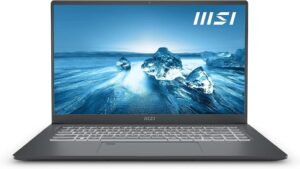







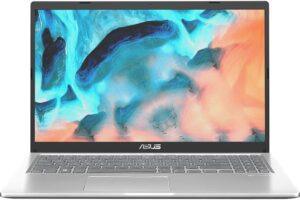

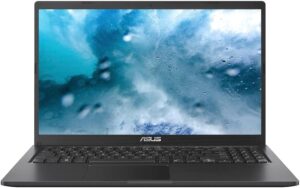





 Lightroom
Lightroom