Laptops for Rendering
🔗 All Usage TypesWelcome to thebestlaptop.co.uk, your trusted source for finding the perfect laptop tailored to your specific needs. With the assistance of our advanced algorithm, we rank laptops from best to weakest, specifically for rendering tasks. Furthermore, our performance bar offers a lucid view of the potential of each model.
Do you have a set budget? Filter by value:Smart Similar FiltersPerformance Ranking: The Best Laptops for Rendering
- AMD Ryzen 7 7735HS ℹ
- 16GB RAM
- GeForce RTX 4060 8GB ℹ
- 512GB SSD
- 15.6" 144hz (1920 x 1080) IPS
- Windows 11
 Games
Games  Video Editor
Video Editor Architeture
Architeture Design
Design Programming
Programming
Cost-benefit: 35.867836035081/10
- Intel Core i5-12450H ℹ
- 8GB RAM
- GeForce RTX 4050 6GB ℹ
- 512GB SSD
- 15.6" 144hz (1920x1080) IPS
- Windows 11
 Games
Games  Video Editor
Video Editor Architeture
Architeture Design
Design Programming
Programming
Cost-benefit: 10/10
- Intel Core i5-1240P ℹ
- 8GB RAM
- GeForce RTX 3050 Ti 4GB ℹ
- 512GB SSD
- 15.6" 60Hz (1920x1080) IPS
- Windows 11
 Games
Games  Video Editor
Video Editor Architeture
Architeture Design
Design Programming
Programming
Cost-benefit: 9.7/10
- Core i5-11400H ℹ
- 8GB RAM
- GeForce RTX 3050 4GB ℹ
- 512GB SSD
- 15.6" 144 Hz (1920 x 1080) IPS
- Windows 11
 Games
Games  Video Editor
Video Editor Architeture
Architeture Design
Design Programming
Programming
Cost-benefit: 9.5/10
- AMD Ryzen 5 5600U ℹ
- 8GB RAM
- GeForce RTX 3050 4GB ℹ
- 512GB SSD
- 14" 60hz (1920x1080) IPS
- Windows 11
 Games
Games  Video Editor
Video Editor Architeture
Architeture Design
Design Programming
Programming
Cost-benefit: 8.4/10
- Intel Core i5-11300H ℹ
- 8GB RAM
- GeForce RTX 3050 4GB ℹ
- 512GB SSD
- 15.6" 120hz (1920x1080) IPS
- Windows 11
 Games
Games  Video Editor
Video Editor Architeture
Architeture Design
Design Programming
Programming
Cost-benefit: 9.5/10
- AMD Ryzen 5 5600H ℹ
- 16GB RAM
- Radeon Ryzen 5 5600H ℹ
- 512GB SSD
- 16" 60hz ( 1920x1200) IPS
- Windows 11
 Games
Games  Video Editor
Video Editor Architeture
Architeture Design
Design Programming
Programming
Cost-benefit: 9.3/10
- Intel Core i5-1235U ℹ
- 16GB RAM
- Intel Iris Xe Graphics ℹ
- 512GB SSD
- 15.6" 60hz (1920x1080) IPS
- Windows 11
 Games
Games  Video Editor
Video Editor Architeture
Architeture Design
Design Programming
Programming
Cost-benefit: 9/10
- Intel Core i7-1355U ℹ
- 8GB RAM
- Intel Iris Xe ℹ
- 512GB SSD
- 14" 60 (1920 x 1200 Touch) IPS
- Windows 11
 Games
Games  Video Editor
Video Editor Architeture
Architeture Design
Design Programming
Programming
Cost-benefit: 7.8/10
- Intel Core i5-1155G7 ℹ
- 16GB RAM
- Intel Iris Xe Graphics ℹ
- 512GB SSD
- 15.6" 60hz (1920 x 1080 ) IPS
- Windows 11
 Games
Games  Video Editor
Video Editor Architeture
Architeture Design
Design Programming
Programming
Cost-benefit: 8.7/10
- Intel Core i5-1135G7 ℹ
- 16GB RAM
- Intel Iris Xe ℹ
- 512GB SSD
- 15.6" 60 Hz (1920 x 1080) IPS
- Windows 11
 Games
Games  Video Editor
Video Editor Architeture
Architeture Design
Design Programming
Programming
Cost-benefit: 8.4/10
- AMD Ryzen 3 5425U ℹ
- 32GB RAM
- Radeon Ryzen 3 5425U ℹ
- 512GB SSD
- 15.6" 60hz (1920 x 1080) IPS
- Windows 11
 Games
Games  Video Editor
Video Editor Architeture
Architeture Design
Design Programming
Programming
Cost-benefit: 7.8/10
- Intel Core i5-1135G7 ℹ
- 8GB RAM
- Intel Iris Xe Graphics ℹ
- 512GB SSD
- 15.6" 60hz (1920x1080) IPS
- Windows 11
 Games
Games  Video Editor
Video Editor Architeture
Architeture Design
Design Programming
Programming
Cost-benefit: 8.1/10
- AMD Ryzen 5 7520U ℹ
- 16GB RAM
- Radeon Graphics Ryzen 5 ℹ
- 512GB SSD
- 15.6" 60Hz (1920 x 1080) IPS
- Windows 11
 Games
Games  Video Editor
Video Editor Architeture
Architeture Design
Design Programming
Programming
Cost-benefit: 7.9/10
- AMD Ryzen 5 7520U ℹ
- 8GB RAM
- Radeon Graphics ℹ
- 512GB SSD
- 15.6" 60hz (1920x1080) IPS
- Windows 11
 Games
Games  Video Editor
Video Editor Architeture
Architeture Design
Design Programming
Programming
Cost-benefit: 8.9/10
- Intel Core i5-1135G7 ℹ
- 8GB RAM
- Intel Iris Xe Graphics ℹ
- 512GB SSD
- 15.6" 120Hz (1920x1080 ) IPS
- Windows 11
 Games
Games  Video Editor
Video Editor Architeture
Architeture Design
Design Programming
Programming
Cost-benefit: 7.9/10
 Rendering
Rendering
Why is Rendering Demanding?
Rendering is a hardware-intensive process. Whether for animations, 3D modelling, video editing, or graphic design, the need for a powerful and efficient laptop is paramount. The main components influencing rendering performance are the CPU, GPU, RAM, and SSD storage.
What to Look for in a Laptop for Rendering?
High-Performance CPU: Ideally, a multicore processor to handle the heavy-duty rendering tasks. Robust GPU: A potent graphics card not only speeds up rendering but also enhances real-time viewing. Ample RAM: At least 16 GB of RAM, though for more intricate projects, 32 GB or more is advised. Swift Storage: An SSD to ensure data is read and written swiftly, thereby accelerating the rendering process.
Conclusion
Choosing the right laptop for rendering can prove a challenging endeavour. However, with the backing of our algorithm and the clarity of our performance bar, you’re poised to make an informed decision, ensuring a smooth and efficient workflow for your rendering projects. Welcome to thebestlaptop.co.uk, where your quest for the ideal rendering laptop begins and concludes.







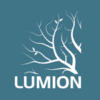



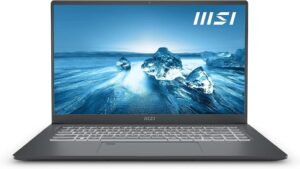







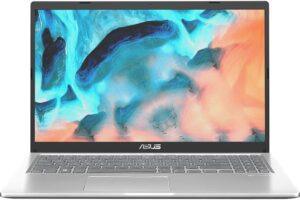

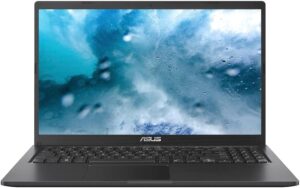



 Rendering
Rendering