Laptop for Home Office
🔗 All OccupationsRemote work has become the norm for many professionals around the globe. Ensuring productivity and efficiency from the comfort of your home hinges on selecting the right laptop for home office duties. Thankfully, on our website, the heavy lifting of research is already done for you. Utilising our unique and innovative algorithm, we list laptops based on their type of use, ranking them from the most powerful to the least, ensuring you find the device most suited to your home office needs.
Do you have a set budget? Filter by value:The Best Laptops for Home Office
- AMD Ryzen 5 5600H ℹ
- 16GB RAM
- Radeon Ryzen 5 5600H ℹ
- 512GB SSD
- 16" 60hz ( 1920x1200) IPS
- Windows 11
 Games
Games  Video Editor
Video Editor Architeture
Architeture Design
Design Programming
Programming
Cost-benefit: 9.3/10
- Intel Core i5-1135G7 ℹ
- 8GB RAM
- Intel Iris Xe Graphics ℹ
- 512GB SSD
- 15.6" 60hz (1920x1080) IPS
- Windows 11
 Games
Games  Video Editor
Video Editor Architeture
Architeture Design
Design Programming
Programming
Cost-benefit: 8.1/10
- AMD Ryzen 5 7520U ℹ
- 8GB RAM
- Radeon Graphics ℹ
- 512GB SSD
- 15.6" 60hz (1920x1080) IPS
- Windows 11
 Games
Games  Video Editor
Video Editor Architeture
Architeture Design
Design Programming
Programming
Cost-benefit: 8.9/10
- Intel Core i5-1135G7 ℹ
- 8GB RAM
- Intel Iris Xe Graphics ℹ
- 512GB SSD
- 15.6" 120Hz (1920x1080 ) IPS
- Windows 11
 Games
Games  Video Editor
Video Editor Architeture
Architeture Design
Design Programming
Programming
Cost-benefit: 7.9/10
- Intel Celeron N5095 ℹ
- 24GB RAM
- Intel UHD Graphics ℹ
- 512GB SSD
- 15.3" 60hz (1920x1080) IPS
- Windows 11
 Games
Games  Video Editor
Video Editor Architeture
Architeture Design
Design Programming
Programming
Cost-benefit: 8.2/10
- Intel Core i3-N305 ℹ
- 8GB RAM
- Intel UHD Graphics ℹ
- 512GB SSD
- 15.6" 60hz (1920x1080 ) IPS
- Windows 11
 Games
Games  Video Editor
Video Editor Architeture
Architeture Design
Design Programming
Programming
Cost-benefit: 8.3/10
- Intel Celeron N5095 ℹ
- 12GB RAM
- Intel UHD Graphics ℹ
- 512GB SSD
- 15.6" 60hz (1920×1080 ) IPS
- Windows 11
 Games
Games  Video Editor
Video Editor Architeture
Architeture Design
Design Programming
Programming
Cost-benefit: 8.9/10
- Intel Celeron N5095 ℹ
- 12GB RAM
- Intel UHD Graphics ℹ
- 512GB SSD
- 15.6" 60Hz (1920x1080) IPS
- Windows 11
 Games
Games  Video Editor
Video Editor Architeture
Architeture Design
Design Programming
Programming
Cost-benefit: 8.9/10
- Intel Core i3-1115G4 ℹ
- 8GB RAM
- Intel UHD Graphics ℹ
- 256GB SSD
- 15.6" 60Hz (1920x1080 ) TN
- Windows 11
 Games
Games  Video Editor
Video Editor Architeture
Architeture Design
Design Programming
Programming
Cost-benefit: 8.3/10
- Intel Core i3-1115G4 ℹ
- 8GB RAM
- Intel UHD Graphics ℹ
- 256GB SSD
- 15.6" 120hz (1920 x 1080) WVA
- Windows 11
 Games
Games  Video Editor
Video Editor Architeture
Architeture Design
Design Programming
Programming
Cost-benefit: 7.6/10
 Home Office
Home Office

Detailing the Specifications:
- Performance: A high-quality processor and adequate RAM ensure multitasking without lags or freezes.
- SSD Storage: For quick boot-ups and swift file access.
- Quality Webcam and Microphone: Crucial for clear, uninterrupted video conferences.
- High-Resolution Screen: Gentle on the eyes, especially if you’re spending numerous hours in front of the computer.
- Connectivity: Essential USB ports, HDMI, and a reliable Wi-Fi connection are fundamental for an efficient home office setup.
Understanding Usage:
In a home office setting, versatility is key. A commendable laptop should handle video calls, management software, web browsing, and other tasks simultaneously. It should also be sturdy enough to endure extended work hours.
Comfort and Ergonomics:
Having a comfortable keyboard and an accurate touchpad can make all the difference in day-to-day operations.
Conclusion:
The home office environment demands a laptop that is both versatile and reliable. With the right specifications and features, working from home can be just as, if not more, productive than at a formal office.






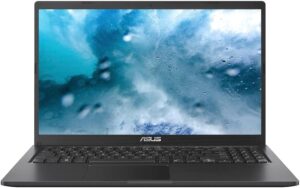


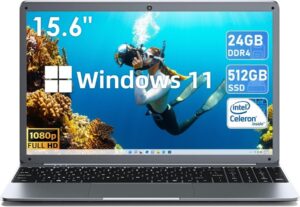



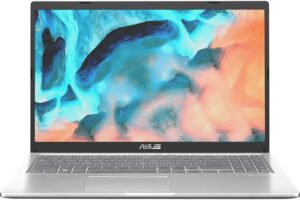

 Home Office
Home Office