Laptop for Graphic Design
🔗 All Usage TypesDelving into the realm of graphic design? Whether you’re a seasoned designer or just starting out, the right laptop can make all the difference. Welcome to our guide where we’ll introduce you to the cream of the crop, keeping the needs of graphic designers in mind.
Why Do Graphic Designers Need Specific Laptops?
Graphic design is a nuanced art, demanding precision, speed, and consistency. The best laptops for graphic design aren’t just about power but also about colour accuracy, high-resolution displays, and smooth performance.
Do you have a set budget? Filter by value:Best Laptops for Graphic Design
- AMD Ryzen 7 7735HS ℹ
- 16GB RAM
- GeForce RTX 4060 8GB ℹ
- 512GB SSD
- 15.6" 144hz (1920 x 1080) IPS
- Windows 11
 Games
Games  Video Editor
Video Editor Architeture
Architeture Design
Design Programming
Programming
Cost-benefit: 35.867836035081/10
- Intel Core i5-12450H ℹ
- 8GB RAM
- GeForce RTX 4050 6GB ℹ
- 512GB SSD
- 15.6" 144hz (1920x1080) IPS
- Windows 11
 Games
Games  Video Editor
Video Editor Architeture
Architeture Design
Design Programming
Programming
Cost-benefit: 10/10
- Intel Core i5-1240P ℹ
- 8GB RAM
- GeForce RTX 3050 Ti 4GB ℹ
- 512GB SSD
- 15.6" 60Hz (1920x1080) IPS
- Windows 11
 Games
Games  Video Editor
Video Editor Architeture
Architeture Design
Design Programming
Programming
Cost-benefit: 9.7/10
- Core i5-11400H ℹ
- 8GB RAM
- GeForce RTX 3050 4GB ℹ
- 512GB SSD
- 15.6" 144 Hz (1920 x 1080) IPS
- Windows 11
 Games
Games  Video Editor
Video Editor Architeture
Architeture Design
Design Programming
Programming
Cost-benefit: 9.5/10
- AMD Ryzen 5 5600U ℹ
- 8GB RAM
- GeForce RTX 3050 4GB ℹ
- 512GB SSD
- 14" 60hz (1920x1080) IPS
- Windows 11
 Games
Games  Video Editor
Video Editor Architeture
Architeture Design
Design Programming
Programming
Cost-benefit: 8.4/10
- Intel Core i5-11300H ℹ
- 8GB RAM
- GeForce RTX 3050 4GB ℹ
- 512GB SSD
- 15.6" 120hz (1920x1080) IPS
- Windows 11
 Games
Games  Video Editor
Video Editor Architeture
Architeture Design
Design Programming
Programming
Cost-benefit: 9.5/10
- AMD Ryzen 5 5600H ℹ
- 16GB RAM
- Radeon Ryzen 5 5600H ℹ
- 512GB SSD
- 16" 60hz ( 1920x1200) IPS
- Windows 11
 Games
Games  Video Editor
Video Editor Architeture
Architeture Design
Design Programming
Programming
Cost-benefit: 9.3/10
- Intel Core i5-1235U ℹ
- 16GB RAM
- Intel Iris Xe Graphics ℹ
- 512GB SSD
- 15.6" 60hz (1920x1080) IPS
- Windows 11
 Games
Games  Video Editor
Video Editor Architeture
Architeture Design
Design Programming
Programming
Cost-benefit: 9/10
- Intel Core i7-1355U ℹ
- 8GB RAM
- Intel Iris Xe ℹ
- 512GB SSD
- 14" 60 (1920 x 1200 Touch) IPS
- Windows 11
 Games
Games  Video Editor
Video Editor Architeture
Architeture Design
Design Programming
Programming
Cost-benefit: 7.8/10
- Intel Core i5-1155G7 ℹ
- 16GB RAM
- Intel Iris Xe Graphics ℹ
- 512GB SSD
- 15.6" 60hz (1920 x 1080 ) IPS
- Windows 11
 Games
Games  Video Editor
Video Editor Architeture
Architeture Design
Design Programming
Programming
Cost-benefit: 8.7/10
- Intel Core i5-1135G7 ℹ
- 16GB RAM
- Intel Iris Xe ℹ
- 512GB SSD
- 15.6" 60 Hz (1920 x 1080) IPS
- Windows 11
 Games
Games  Video Editor
Video Editor Architeture
Architeture Design
Design Programming
Programming
Cost-benefit: 8.4/10
- AMD Ryzen 3 5425U ℹ
- 32GB RAM
- Radeon Ryzen 3 5425U ℹ
- 512GB SSD
- 15.6" 60hz (1920 x 1080) IPS
- Windows 11
 Games
Games  Video Editor
Video Editor Architeture
Architeture Design
Design Programming
Programming
Cost-benefit: 7.8/10
- Intel Core i5-1135G7 ℹ
- 8GB RAM
- Intel Iris Xe Graphics ℹ
- 512GB SSD
- 15.6" 60hz (1920x1080) IPS
- Windows 11
 Games
Games  Video Editor
Video Editor Architeture
Architeture Design
Design Programming
Programming
Cost-benefit: 8.1/10
- AMD Ryzen 5 7520U ℹ
- 16GB RAM
- Radeon Graphics Ryzen 5 ℹ
- 512GB SSD
- 15.6" 60Hz (1920 x 1080) IPS
- Windows 11
 Games
Games  Video Editor
Video Editor Architeture
Architeture Design
Design Programming
Programming
Cost-benefit: 7.9/10
- AMD Ryzen 5 7520U ℹ
- 8GB RAM
- Radeon Graphics ℹ
- 512GB SSD
- 15.6" 60hz (1920x1080) IPS
- Windows 11
 Games
Games  Video Editor
Video Editor Architeture
Architeture Design
Design Programming
Programming
Cost-benefit: 8.9/10
- Intel Core i5-1135G7 ℹ
- 8GB RAM
- Intel Iris Xe Graphics ℹ
- 512GB SSD
- 15.6" 120Hz (1920x1080 ) IPS
- Windows 11
 Games
Games  Video Editor
Video Editor Architeture
Architeture Design
Design Programming
Programming
Cost-benefit: 7.9/10
 Graphic Design
Graphic Design
Key Features to Look For:
- Display: A top-tier display is vital. Ideally, look for a high-resolution screen (preferably 4K) and one that offers excellent colour accuracy and wide colour gamut coverage.
- Performance: A fast processor (like Intel’s i7 or i9, or AMD’s Ryzen 7 or 9) and a good GPU (such as NVIDIA’s RTX series or AMD’s Radeon Pro) are essential.
- RAM: Don’t settle for less than 16GB if you’re serious about graphic design. 32GB can be a boon for more complex projects.
- Storage: An SSD is a must-have. It offers quicker boot times and faster application launches. Aim for at least 512GB, but if your budget allows, a 1TB SSD is even better.
- Portability: If you’re a designer on the move, consider weight and battery life. Some of the latest ultrabooks offer a good balance between power and portability.
Budget Alternatives:
Should you be on a tight budget, there are links at the beginning of the post to rankings sorted by price. This way, you can find the best model for your set budget.
Conclusion
The world of graphic design is vast and ever-evolving. Having a reliable laptop by your side can significantly enhance your creativity and productivity. While the best laptop for you largely depends on your specific needs and budget, this guide aims to steer you in the right direction. Dive into the vibrant realm of graphic design with the ideal tech companion!









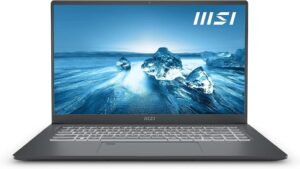







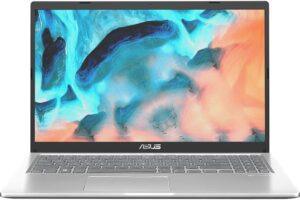

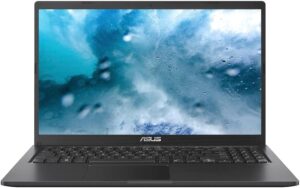



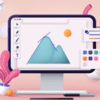 Graphic Design
Graphic Design