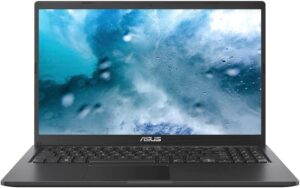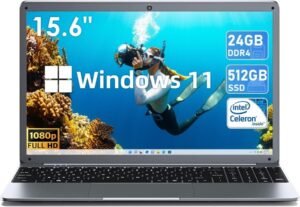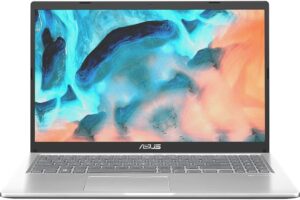Laptop for FL Studio
🔗 All SoftwaresFor countless music producers and DJs, FL Studio is an indispensable daily tool. Whether you’re a budding enthusiast or a seasoned professional, selecting the right laptop to run FL Studio is paramount to ensure your music production runs seamlessly. So, what exactly should you be looking for in a laptop to meet the demands of this potent software?
Do you have a set budget? Filter by value:Smart Similar FiltersRecommended Laptops for FL Studio
- AMD Ryzen 5 5600H ℹ
- 16GB RAM
- Radeon Ryzen 5 5600H ℹ
- 512GB SSD
- 16" 60hz ( 1920x1200) IPS
- Windows 11
 Games
Games  Video Editor
Video Editor Architeture
Architeture Design
Design Programming
Programming
Cost-benefit: 9.3/10
- Intel Core i5-1135G7 ℹ
- 8GB RAM
- Intel Iris Xe Graphics ℹ
- 512GB SSD
- 15.6" 60hz (1920x1080) IPS
- Windows 11
 Games
Games  Video Editor
Video Editor Architeture
Architeture Design
Design Programming
Programming
Cost-benefit: 8.1/10
- AMD Ryzen 5 7520U ℹ
- 8GB RAM
- Radeon Graphics ℹ
- 512GB SSD
- 15.6" 60hz (1920x1080) IPS
- Windows 11
 Games
Games  Video Editor
Video Editor Architeture
Architeture Design
Design Programming
Programming
Cost-benefit: 8.9/10
- Intel Core i5-1135G7 ℹ
- 8GB RAM
- Intel Iris Xe Graphics ℹ
- 512GB SSD
- 15.6" 120Hz (1920x1080 ) IPS
- Windows 11
 Games
Games  Video Editor
Video Editor Architeture
Architeture Design
Design Programming
Programming
Cost-benefit: 7.9/10
- Intel Celeron N5095 ℹ
- 24GB RAM
- Intel UHD Graphics ℹ
- 512GB SSD
- 15.3" 60hz (1920x1080) IPS
- Windows 11
 Games
Games  Video Editor
Video Editor Architeture
Architeture Design
Design Programming
Programming
Cost-benefit: 8.2/10
- Intel Core i3-N305 ℹ
- 8GB RAM
- Intel UHD Graphics ℹ
- 512GB SSD
- 15.6" 60hz (1920x1080 ) IPS
- Windows 11
 Games
Games  Video Editor
Video Editor Architeture
Architeture Design
Design Programming
Programming
Cost-benefit: 8.3/10
- Intel Celeron N5095 ℹ
- 12GB RAM
- Intel UHD Graphics ℹ
- 512GB SSD
- 15.6" 60hz (1920×1080 ) IPS
- Windows 11
 Games
Games  Video Editor
Video Editor Architeture
Architeture Design
Design Programming
Programming
Cost-benefit: 8.9/10
- Intel Celeron N5095 ℹ
- 12GB RAM
- Intel UHD Graphics ℹ
- 512GB SSD
- 15.6" 60Hz (1920x1080) IPS
- Windows 11
 Games
Games  Video Editor
Video Editor Architeture
Architeture Design
Design Programming
Programming
Cost-benefit: 8.9/10
- Intel Core i3-1115G4 ℹ
- 8GB RAM
- Intel UHD Graphics ℹ
- 256GB SSD
- 15.6" 120hz (1920 x 1080) WVA
- Windows 11
 Games
Games  Video Editor
Video Editor Architeture
Architeture Design
Design Programming
Programming
Cost-benefit: 7.6/10
- Intel Core i3-1115G4 ℹ
- 8GB RAM
- Intel UHD Graphics ℹ
- 256GB SSD
- 15.6" 60Hz (1920x1080 ) TN
- Windows 11
 Games
Games  Video Editor
Video Editor Architeture
Architeture Design
Design Programming
Programming
Cost-benefit: 8.3/10
 FL Studio
FL Studio

FL Studio Minimum Requirements:
Operating System: Windows 8.1, 10 or macOS Processor: Intel Pentium 4 / AMD Athlon 64 (or higher) RAM: 4 GB or more Disk Space: 4 GB of free space Graphics Card: Not vital, but a decent one can assist with specific plugins and visualisations.
FL Studio Recommended Requirements:
Operating System: Windows 10 or the latest macOS Processor: Intel Core i5 or higher RAM: 8 GB or more Disk Space: SSD with at least 10 GB of free space Graphics Card: Dedicated graphics card with at least 2 GB of RAM
Why Are These Requirements Vital?
When crafting and producing music, the last hiccup you want to encounter is latency or other performance issues. Such obstacles can disrupt creative flow and lead to unwarranted frustration. Let’s break down the importance of each component:
- Processor: FL Studio is rather demanding when it boils down to processing. A robust CPU permits multiple plugins and virtual instruments to run concurrently without inducing lags.
- RAM: Having a substantial amount of RAM enables multitasking across several applications. This is especially handy if you’re keen on using multiple memory-intensive plugins or samplers.
- Disk Space: Some sound libraries and plugins can be quite hefty in size. Sporting an SSD not only provides ample space but also swift read and write speeds.
- Graphics Card: While FL Studio isn’t overwhelmingly dependent on graphics, a decent GPU can assist with specific plugins and visualisations.
Conclusion:
Picking the right laptop for FL Studio is a pivotal decision for any music producer. The power and efficiency of your laptop can directly influence your workflow and creativity. Thus, it’s vital to consider the software’s requirements and invest in a laptop that doesn’t just meet but exceeds these specifications. By doing so, you’re geared up for any musical challenge that might come your way!