Best Laptop for Microsoft Office: Excel, Word and More
🔗 All SoftwaresWhen it comes to productivity, few software suites are as universally used and recognized as Microsoft Office. Whether you’re crafting an intricate spreadsheet in Excel, drafting a report in Word, or orchestrating a compelling presentation in PowerPoint, having a reliable laptop that seamlessly runs these applications can make all the difference.
At thebestlaptop.co.uk, we understand the diverse requirements that come with the Office suite. By leveraging our advanced algorithm, we’ve meticulously curated a list of laptops tailored to provide the best experience for Microsoft Office users. With us, you’ll never have to second guess whether your laptop can handle that massive Excel file or that graphically intense PowerPoint slide.
Do you have a set budget? Filter by value:Best Laptop for Microsoft Office: Excel, Word, and More
- AMD Ryzen 5 5600H ℹ
- 16GB RAM
- Radeon Ryzen 5 5600H ℹ
- 512GB SSD
- 16" 60hz ( 1920x1200) IPS
- Windows 11
 Games
Games  Video Editor
Video Editor Architeture
Architeture Design
Design Programming
Programming
Cost-benefit: 9.3/10
- Intel Core i5-1135G7 ℹ
- 8GB RAM
- Intel Iris Xe Graphics ℹ
- 512GB SSD
- 15.6" 60hz (1920x1080) IPS
- Windows 11
 Games
Games  Video Editor
Video Editor Architeture
Architeture Design
Design Programming
Programming
Cost-benefit: 8.1/10
- AMD Ryzen 5 7520U ℹ
- 8GB RAM
- Radeon Graphics ℹ
- 512GB SSD
- 15.6" 60hz (1920x1080) IPS
- Windows 11
 Games
Games  Video Editor
Video Editor Architeture
Architeture Design
Design Programming
Programming
Cost-benefit: 8.9/10
- Intel Core i5-1135G7 ℹ
- 8GB RAM
- Intel Iris Xe Graphics ℹ
- 512GB SSD
- 15.6" 120Hz (1920x1080 ) IPS
- Windows 11
 Games
Games  Video Editor
Video Editor Architeture
Architeture Design
Design Programming
Programming
Cost-benefit: 7.9/10
- Intel Celeron N5095 ℹ
- 24GB RAM
- Intel UHD Graphics ℹ
- 512GB SSD
- 15.3" 60hz (1920x1080) IPS
- Windows 11
 Games
Games  Video Editor
Video Editor Architeture
Architeture Design
Design Programming
Programming
Cost-benefit: 8.2/10
- Intel Core i3-N305 ℹ
- 8GB RAM
- Intel UHD Graphics ℹ
- 512GB SSD
- 15.6" 60hz (1920x1080 ) IPS
- Windows 11
 Games
Games  Video Editor
Video Editor Architeture
Architeture Design
Design Programming
Programming
Cost-benefit: 8.3/10
- Intel Celeron N5095 ℹ
- 12GB RAM
- Intel UHD Graphics ℹ
- 512GB SSD
- 15.6" 60hz (1920×1080 ) IPS
- Windows 11
 Games
Games  Video Editor
Video Editor Architeture
Architeture Design
Design Programming
Programming
Cost-benefit: 8.9/10
- Intel Celeron N5095 ℹ
- 12GB RAM
- Intel UHD Graphics ℹ
- 512GB SSD
- 15.6" 60Hz (1920x1080) IPS
- Windows 11
 Games
Games  Video Editor
Video Editor Architeture
Architeture Design
Design Programming
Programming
Cost-benefit: 8.9/10
- Intel Core i3-1115G4 ℹ
- 8GB RAM
- Intel UHD Graphics ℹ
- 256GB SSD
- 15.6" 60Hz (1920x1080 ) TN
- Windows 11
 Games
Games  Video Editor
Video Editor Architeture
Architeture Design
Design Programming
Programming
Cost-benefit: 8.3/10
- Intel Core i3-1115G4 ℹ
- 8GB RAM
- Intel UHD Graphics ℹ
- 256GB SSD
- 15.6" 120hz (1920 x 1080) WVA
- Windows 11
 Games
Games  Video Editor
Video Editor Architeture
Architeture Design
Design Programming
Programming
Cost-benefit: 7.6/10
- Intel Celeron J4105 ℹ
- 12GB RAM
- Intel UHD Graphics 600 ℹ
- 256GB SSD
- 14" 60hz (1920x1080) IPS
- Windows 11
 Games
Games  Video Editor
Video Editor Architeture
Architeture Design
Design Programming
Programming
Cost-benefit: 8.2/10
- Intel Core i5-6200U ℹ
- 8GB RAM
- Intel HD 520 ℹ
- 256GB SSD
- 14" 60hz (1280 x 720) TN
- Windows 11
 Games
Games  Video Editor
Video Editor Architeture
Architeture Design
Design Programming
Programming
Cost-benefit: 9.5/10
- Intel Celeron J4105 ℹ
- 8GB RAM
- Intel UHD Graphics 600 ℹ
- 256GB SSD
- 15.6" 60hz (1366x768) IPS
- Windows 11
 Games
Games  Video Editor
Video Editor Architeture
Architeture Design
Design Programming
Programming
Cost-benefit: 7.9/10
- Intel Core i5-4300U ℹ
- 8GB RAM
- Intel HD 4400 ℹ
- 128GB SSD
- 12.5" 60hz (1366x768) TN
- Windows 11
 Games
Games  Video Editor
Video Editor Architeture
Architeture Design
Design Programming
Programming
Cost-benefit: 10/10
- Intel Celeron N4020C ℹ
- 8GB RAM
- Intel UHD Graphics 600 ℹ
- 256GB SSD
- 15.6" 60hz (1366x768) IPS
- Windows 11
 Games
Games  Video Editor
Video Editor Architeture
Architeture Design
Design Programming
Programming
Cost-benefit: 8/10
- Intel Celeron N4020 ℹ
- 8GB RAM
- Intel UHD Graphics 600 ℹ
- 256GB SSD
- 15.6" 60hz (1920x1080) IPS
- Windows 11
 Games
Games  Video Editor
Video Editor Architeture
Architeture Design
Design Programming
Programming
Cost-benefit: 7.1/10
 Microsoft Office
Microsoft Office
Key Features to Consider for a Microsoft Office Laptop:
Processor (CPU): Microsoft Office applications, especially Excel, can be demanding when working with large datasets or complex formulas. A modern multi-core processor is crucial.
RAM: 8GB is often sufficient for most tasks, but if you’re working with large files or multitasking across applications, 16GB is more ideal.
Storage: An SSD, rather than a traditional HDD, ensures faster boot times and quicker file access. This is particularly beneficial when launching and saving large Office documents.
Display: A clear, sharp display can make all the difference when you’re working on detailed documents or spreadsheets. Full HD (1920×1080) should be the minimum resolution you consider.
Keyboard and Trackpad: Comfort and accuracy are vital for productivity. A responsive keyboard and precision trackpad can significantly enhance your Office experience.
Understanding Microsoft Office Requirements
It’s important to remember that while Microsoft Office applications are optimized for various systems, performance can be influenced by the size and complexity of your documents. Thus, always investing in a slightly better specification than the minimum requirements is a wise choice.
Why Trust thebestlaptop.co.uk for Microsoft Office Laptop Recommendations?
At thebestlaptop.co.uk, real-world performance is our benchmark. Our recommendations are born from a blend of technical specs combined with real-world application use. So, whether you’re a student preparing an assignment, a business professional working on a complex financial model, or a writer penning the next bestseller, we ensure your hardware complements your software perfectly.
Conclusion
When it comes to powering through tasks in Microsoft Office, the right laptop is your best ally. Don’t let hardware limitations stifle your productivity. Dive into our curated list, compare options, and make an informed decision with confidence. Your best Microsoft Office companion awaits you at thebestlaptop.co.uk.








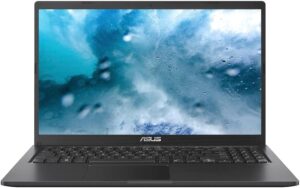


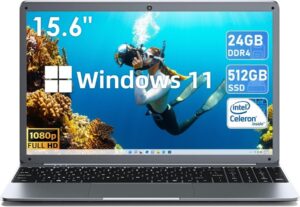



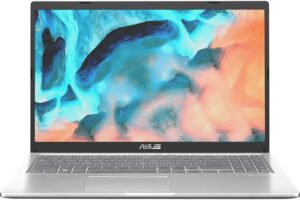







 Microsoft Office
Microsoft Office