Best Laptop for Long-Term Use: Investing in Durability and Performance
🔗 All Usage TypesIn search of the best laptop for long-term use? In a world where software constantly evolves, demanding ever more from hardware components, making the right laptop choice can mean an investment that will serve you for many years. Choosing a laptop with high-performance components, especially processors and graphics cards, is crucial to ensure it can cope with the updates and new demands the future holds. Let’s delve into this subject and identify what truly makes a laptop an excellent choice for long-term use
Do you have a set budget? Filter by value:Best Laptops for Long-Term Use
- Intel Core i5-12450H ℹ
- 8GB RAM
- GeForce RTX 4050 6GB ℹ
- 512GB SSD
- 15.6" 144hz (1920x1080) IPS
- Windows 11
 Games
Games  Video Editor
Video Editor Architeture
Architeture Design
Design Programming
Programming
Cost-benefit: 10/10
- Intel Core i5-1240P ℹ
- 8GB RAM
- GeForce RTX 3050 Ti 4GB ℹ
- 512GB SSD
- 15.6" 60Hz (1920x1080) IPS
- Windows 11
 Games
Games  Video Editor
Video Editor Architeture
Architeture Design
Design Programming
Programming
Cost-benefit: 9.7/10
- Core i5-11400H ℹ
- 8GB RAM
- GeForce RTX 3050 4GB ℹ
- 512GB SSD
- 15.6" 144 Hz (1920 x 1080) IPS
- Windows 11
 Games
Games  Video Editor
Video Editor Architeture
Architeture Design
Design Programming
Programming
Cost-benefit: 9.5/10
- Intel Core i5-11300H ℹ
- 8GB RAM
- GeForce RTX 3050 4GB ℹ
- 512GB SSD
- 15.6" 120hz (1920x1080) IPS
- Windows 11
 Games
Games  Video Editor
Video Editor Architeture
Architeture Design
Design Programming
Programming
Cost-benefit: 9.5/10
- AMD Ryzen 5 5600H ℹ
- 16GB RAM
- Radeon Ryzen 5 5600H ℹ
- 512GB SSD
- 16" 60hz ( 1920x1200) IPS
- Windows 11
 Games
Games  Video Editor
Video Editor Architeture
Architeture Design
Design Programming
Programming
Cost-benefit: 9.3/10
- Intel Core i5-1235U ℹ
- 16GB RAM
- Intel Iris Xe Graphics ℹ
- 512GB SSD
- 15.6" 60hz (1920x1080) IPS
- Windows 11
 Games
Games  Video Editor
Video Editor Architeture
Architeture Design
Design Programming
Programming
Cost-benefit: 9/10
- Intel Core i7-1355U ℹ
- 8GB RAM
- Intel Iris Xe ℹ
- 512GB SSD
- 14" 60 (1920 x 1200 Touch) IPS
- Windows 11
 Games
Games  Video Editor
Video Editor Architeture
Architeture Design
Design Programming
Programming
Cost-benefit: 7.8/10
- Intel Core i5-1155G7 ℹ
- 16GB RAM
- Intel Iris Xe Graphics ℹ
- 512GB SSD
- 15.6" 60hz (1920 x 1080 ) IPS
- Windows 11
 Games
Games  Video Editor
Video Editor Architeture
Architeture Design
Design Programming
Programming
Cost-benefit: 8.7/10
- Intel Core i5-1135G7 ℹ
- 16GB RAM
- Intel Iris Xe ℹ
- 512GB SSD
- 15.6" 60 Hz (1920 x 1080) IPS
- Windows 11
 Games
Games  Video Editor
Video Editor Architeture
Architeture Design
Design Programming
Programming
Cost-benefit: 8.4/10
- AMD Ryzen 3 5425U ℹ
- 32GB RAM
- Radeon Ryzen 3 5425U ℹ
- 512GB SSD
- 15.6" 60hz (1920 x 1080) IPS
- Windows 11
 Games
Games  Video Editor
Video Editor Architeture
Architeture Design
Design Programming
Programming
Cost-benefit: 7.8/10
- Intel Core i5-1135G7 ℹ
- 8GB RAM
- Intel Iris Xe Graphics ℹ
- 512GB SSD
- 15.6" 60hz (1920x1080) IPS
- Windows 11
 Games
Games  Video Editor
Video Editor Architeture
Architeture Design
Design Programming
Programming
Cost-benefit: 8.1/10
- AMD Ryzen 5 7520U ℹ
- 16GB RAM
- Radeon Graphics Ryzen 5 ℹ
- 512GB SSD
- 15.6" 60Hz (1920 x 1080) IPS
- Windows 11
 Games
Games  Video Editor
Video Editor Architeture
Architeture Design
Design Programming
Programming
Cost-benefit: 7.9/10
 Long-Term Use
Long-Term Use
Why Invest in a Long-Term Use Laptop?
Firstly, it’s an economic matter. By investing in a high-quality laptop now, you could potentially save money by not having to upgrade or replace your device every two or three years. Moreover, there’s the benefit of efficiency and convenience. A laptop that can adapt and handle the latest software and tasks without a glitch offers a continuous, uninterrupted work or leisure experience.
Key Features in a Long-Term Use Laptop
Processor (CPU):
A robust processor not only assures optimised performance today but also primes your laptop for the challenges of tomorrow.
- High performance: Opt for CPUs from the Intel i7 or i9 series, or the AMD Ryzen 7 or Ryzen 9 lines.
Graphics Card (GPU):
With software and games becoming ever more graphic-intensive, a high-performing GPU is a must-have.
- Recommended: Cards from the NVIDIA RTX series or the latest AMD Radeon ones.
RAM:
The more memory, the more your laptop can multitask and handle heavyweight programs.
- Minimum recommended: 16GB, but for genuine longevity, 32GB is a wise pick.
SSD Storage:
An SSD speeds up boot times, program openings, and file access.
- Recommended: At least 512GB, but 1TB or more provides ample space for future requirements.
The Future is Now
The tech world is forever advancing. If you’re looking to use your laptop for many years, it needs not only to meet current needs but to be future-ready. Software usage is continually evolving, becoming more sophisticated and demanding. So, a well-thought-out investment today can ensure you’re geared up for tomorrow’s demands.
Conclusion
Purchasing a laptop isn’t just about meeting your current needs; it’s also about future-proofing. Choosing a sturdy laptop fitted with high-performance components is key to ensuring your investment stands the test of time. Make the right choice now, and enjoy seamless, reliable performance in the long run.








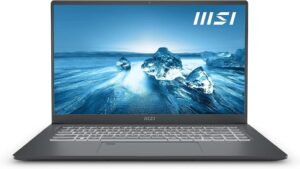






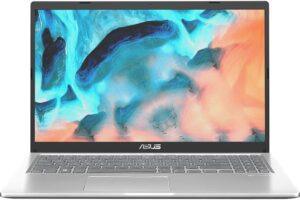

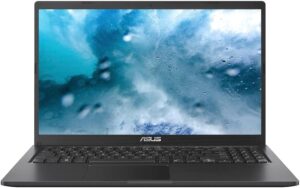

 Long-Term Use
Long-Term Use